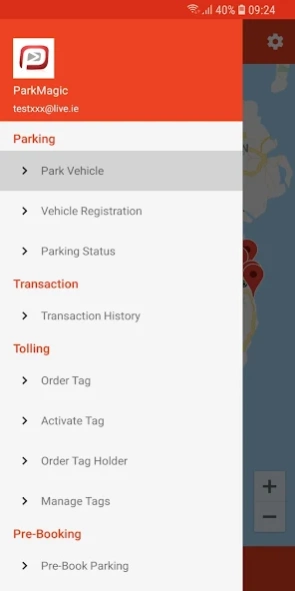ParkMagic 4.10
Continue to app
Free Version
Publisher Description
ParkMagic - ParkMagic Parking And Tolling.
The ParkMagic app incorporates on street parking, off Street parking, pre book parking, bicycle parking and the TollTag.ie tolling network.
On Street Parking
- Limerick City and County
- Kilkenny City
- Co. Clare (Ennis, Kilkee, Kilrush, Lahinch, Doolin Pier)
- Donegal
- Mayo
- NTA Dublin Docklands (Coach Parking)
Off Street Parking - Requires a TollTag
Park in more than 60 Multistory car parks nationwide – hands free and cash free minimizing your contact with coins and heavily used machines
On Street Parking - Private locations
- Bray Bowl Car Park
- Connolly Hospital, Blanchardstown
- Forsters Way Car Park
- St. Columcille's Hospital, Loughlinstown
- Limerick Potato Market
- Moore Street Car Park, Cork
- Woods Street Car Park, Cork
- Sacred Heart Church Car Park, Cork
- Shearwater Car Park, Kinsale
Pre Book Parking
Pre-Book parking for busy city centre car parks to guarantee your space, it’s usually cheaper to pre book too. VAT receipts for all of your bookings are available.
Tolling
Easily order a TollTag and manage your tolling in the ParkMagic app.
TollTag.ie tags work on every toll road in Ireland
Parkmagic Support
http://www.parkmagic.ie
About ParkMagic
ParkMagic is a free app for Android published in the Geography list of apps, part of Education.
The company that develops ParkMagic is ParkMagic. The latest version released by its developer is 4.10.
To install ParkMagic on your Android device, just click the green Continue To App button above to start the installation process. The app is listed on our website since 2022-12-06 and was downloaded 1 times. We have already checked if the download link is safe, however for your own protection we recommend that you scan the downloaded app with your antivirus. Your antivirus may detect the ParkMagic as malware as malware if the download link to com.parkmagic.mobile is broken.
How to install ParkMagic on your Android device:
- Click on the Continue To App button on our website. This will redirect you to Google Play.
- Once the ParkMagic is shown in the Google Play listing of your Android device, you can start its download and installation. Tap on the Install button located below the search bar and to the right of the app icon.
- A pop-up window with the permissions required by ParkMagic will be shown. Click on Accept to continue the process.
- ParkMagic will be downloaded onto your device, displaying a progress. Once the download completes, the installation will start and you'll get a notification after the installation is finished.